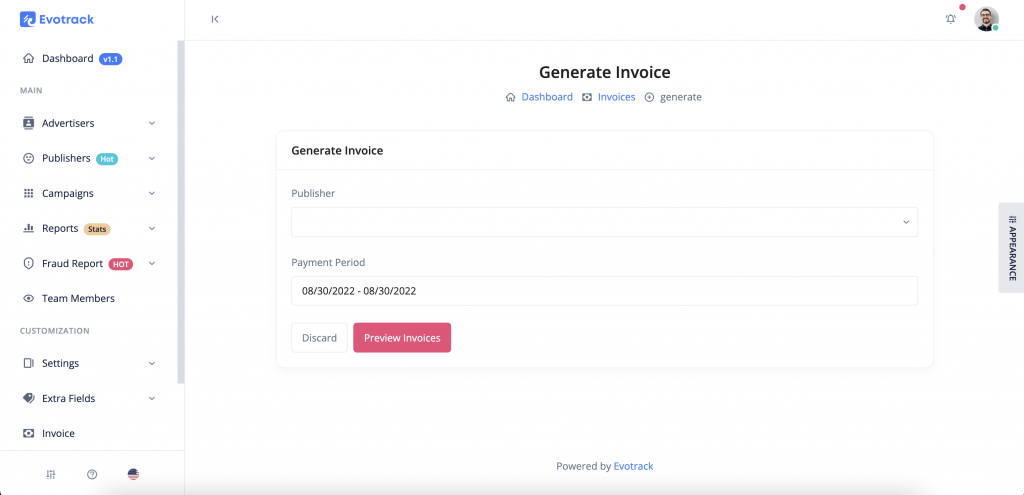Click Invoice from Sidebar
In this paid invoices section you can get all of your paid invoices.
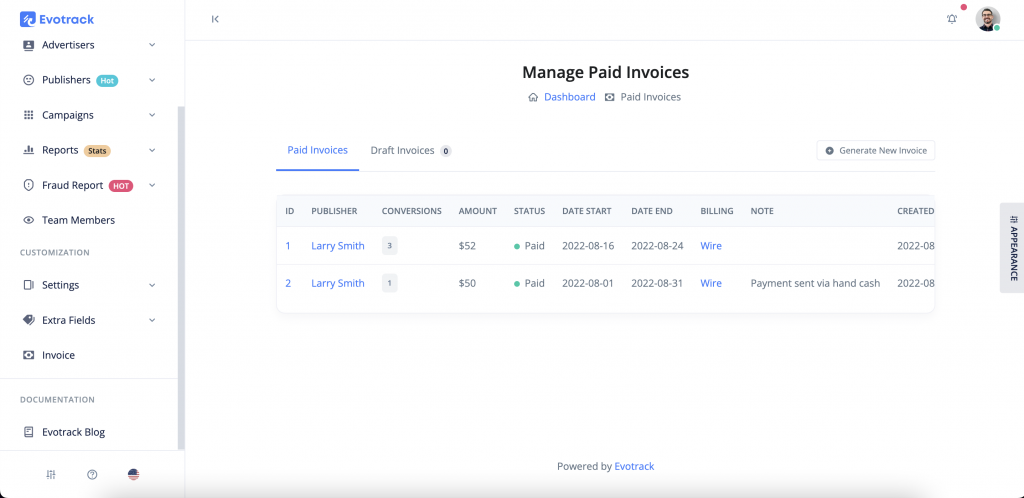
Generate New Invoice
Click Invoices -> Generate New Invoice
Select All Publishers or a Specific Publisher & Select Date Range then hit Preview Invoices
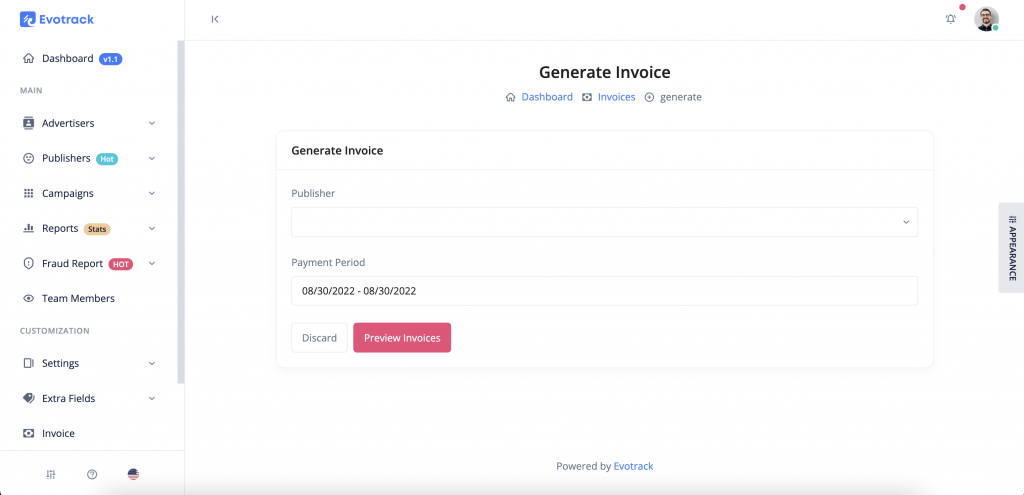







Click Invoice from Sidebar
In this paid invoices section you can get all of your paid invoices.
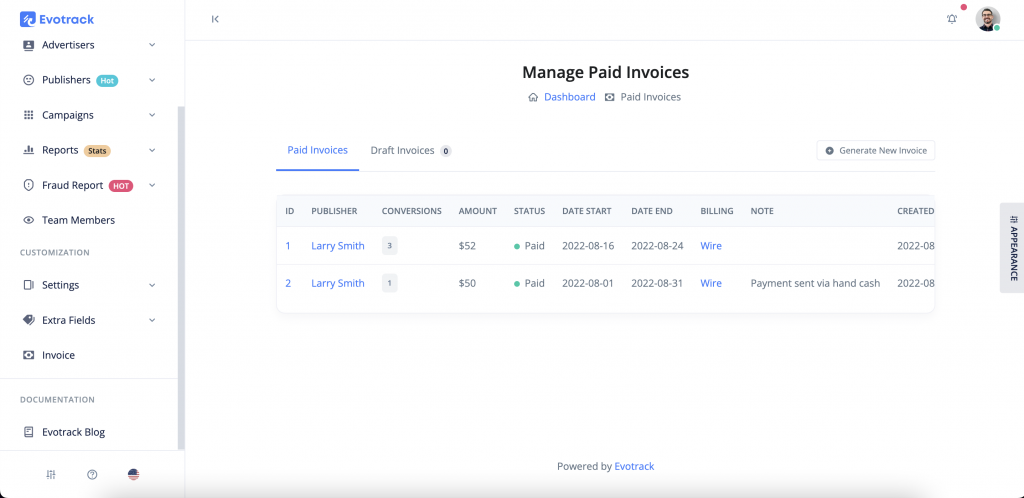
Generate New Invoice
Click Invoices -> Generate New Invoice
Select All Publishers or a Specific Publisher & Select Date Range then hit Preview Invoices